How to get GitHub Student Pack
Availing GitHub Student Developer Pack, using your university email address instantly!
GitHub Student Developer Pack is a bundle full of tools and services provided by various tech companies.
Prerequisites
- Access to college/university Email ID
- College Admission Docs/ Valid ID Card
Procedure
First, you will be needed to add the institute’s email ID to you github account and verify.
To add the email ID, Click here.
You will be greated with similar interface,
Alll you have to do is add a secondary email ID.
However there is a catch ; in order to recieve the verification email you will have to change the domain.
You will be having an email address something like this -
Change it to this ⤵️
This step is essential to recieve email from Github.
This domain may vary based on your university/college and/or education suite provider.
Enter the email address with the changed domain and request verification.
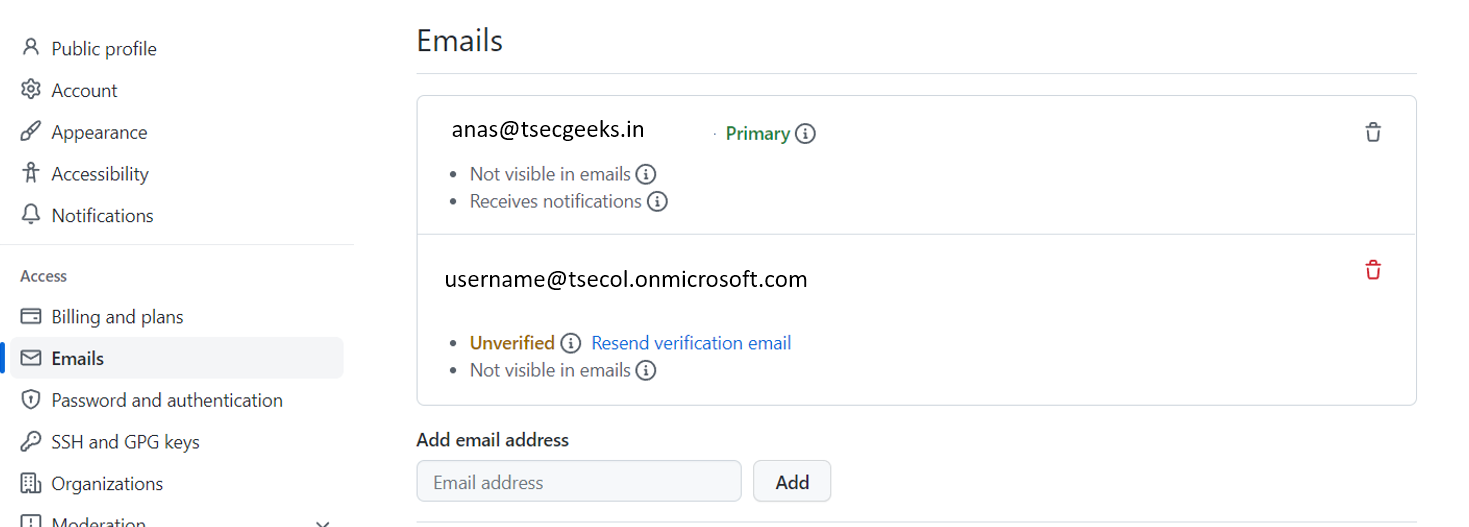
You will recieve the verification email on your account.
If you don’t have any email client, you can use Outlook for Android and iOS for easier login. Web users may go to http://outlook.com/ and use the same password to login.
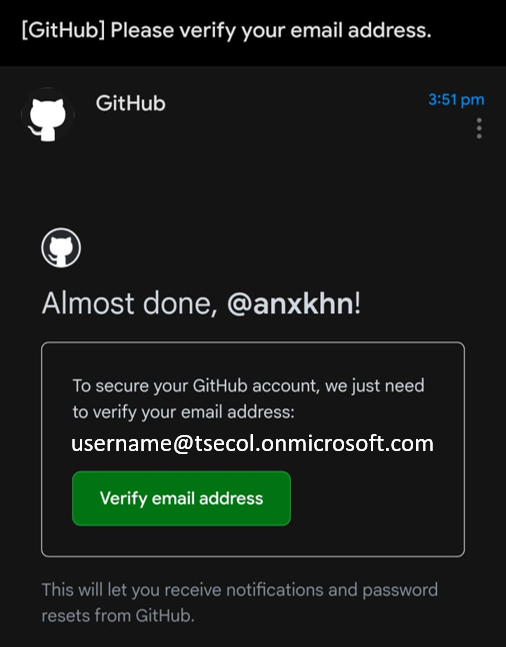
Click the link and verify the account.
Next you’ll have to head over to - Github Student Developer Pack Landing Page.
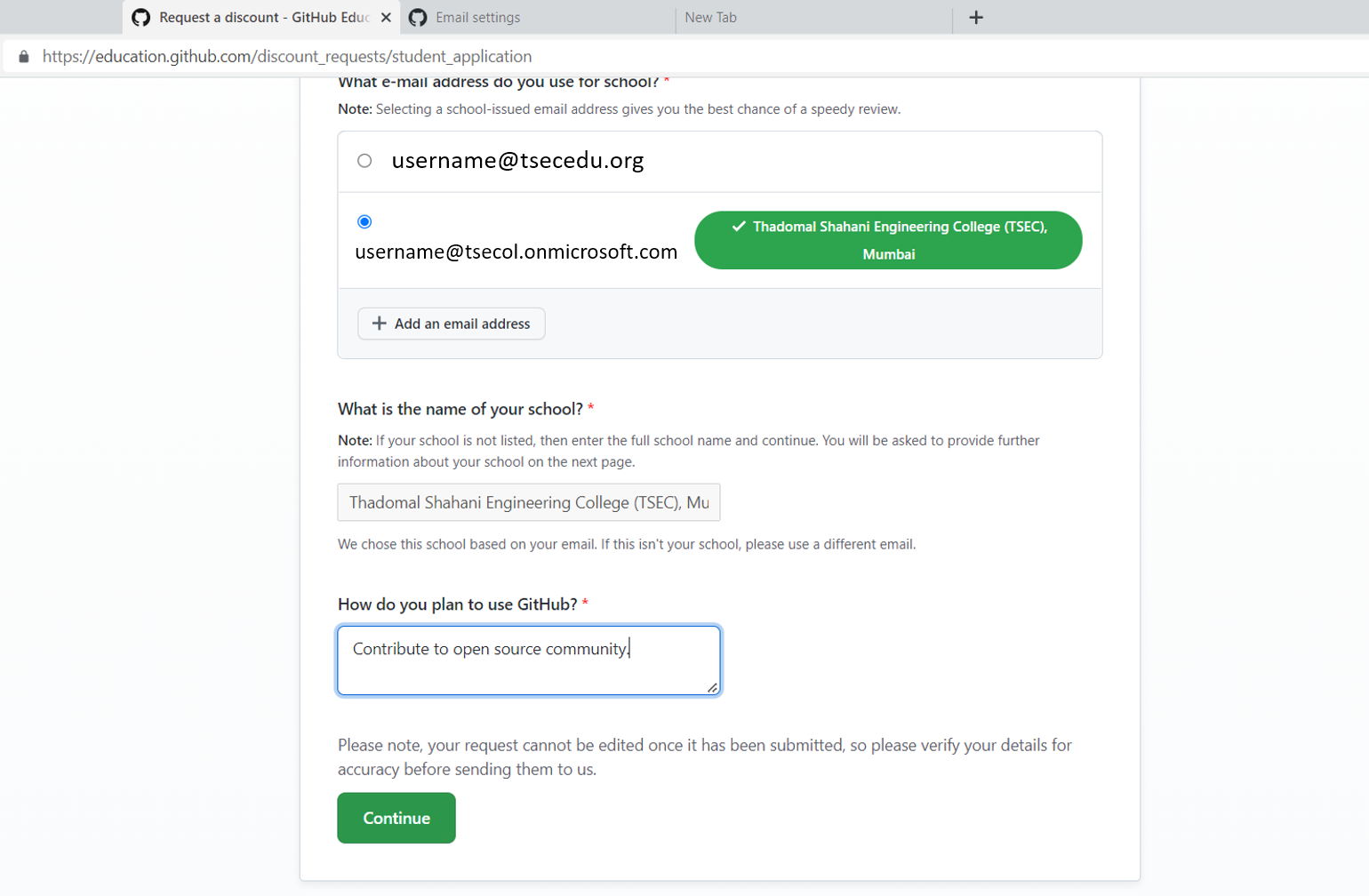
Choose the college/university provided email ID
Your institute name would automatically be selected. If not, enter manually.
Finally, Answer how to plan to use Github.
Answer to this can be short, it hardly matters.
Click Continue
Now it is the time to upload your proof of academic status.
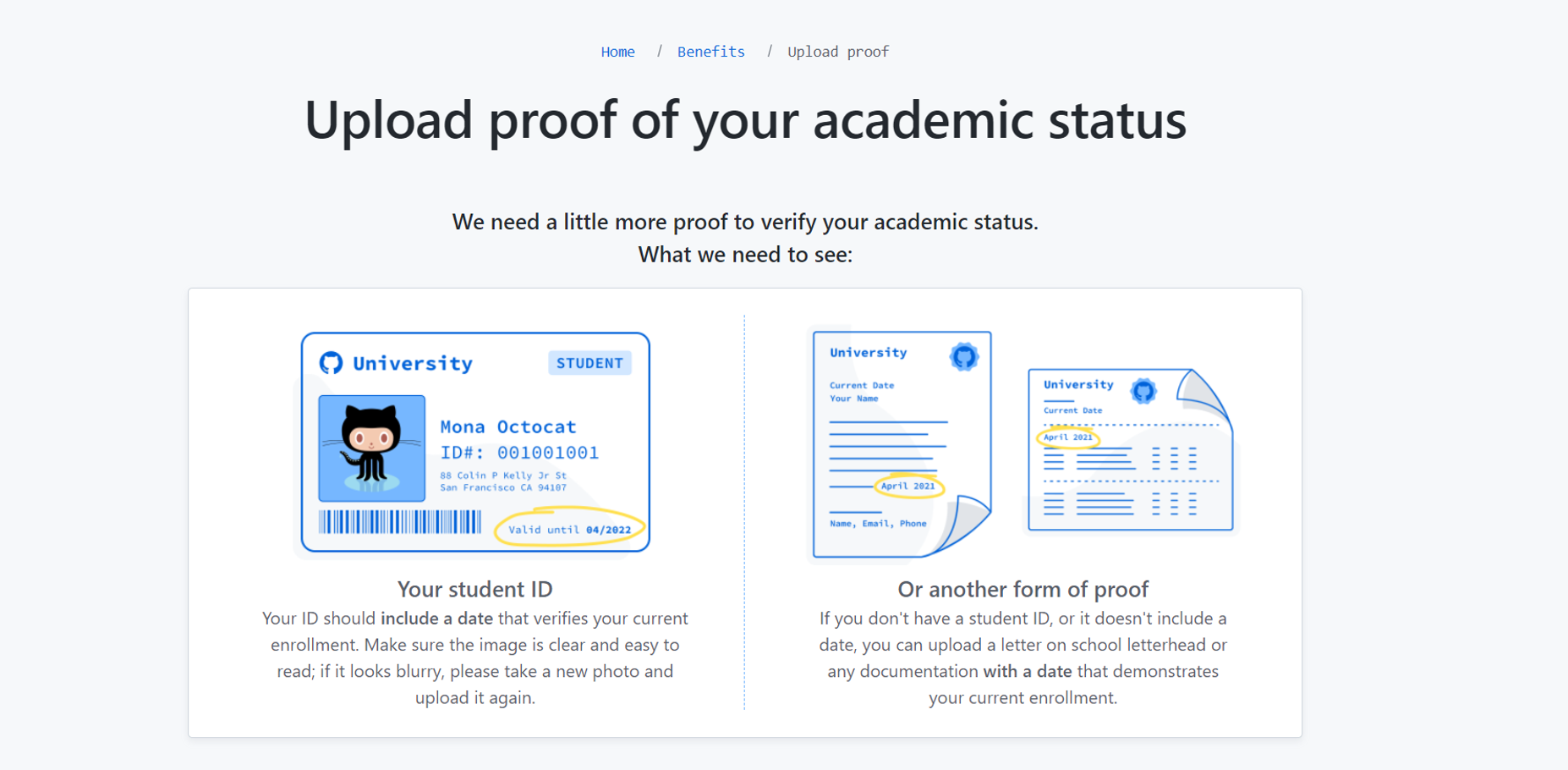
Upload the document and proceed further,
You might be prompted with addional steps to continue, so proceed with the same.
Wait for sometime, it took me two tries and 5 minutes waiting time.
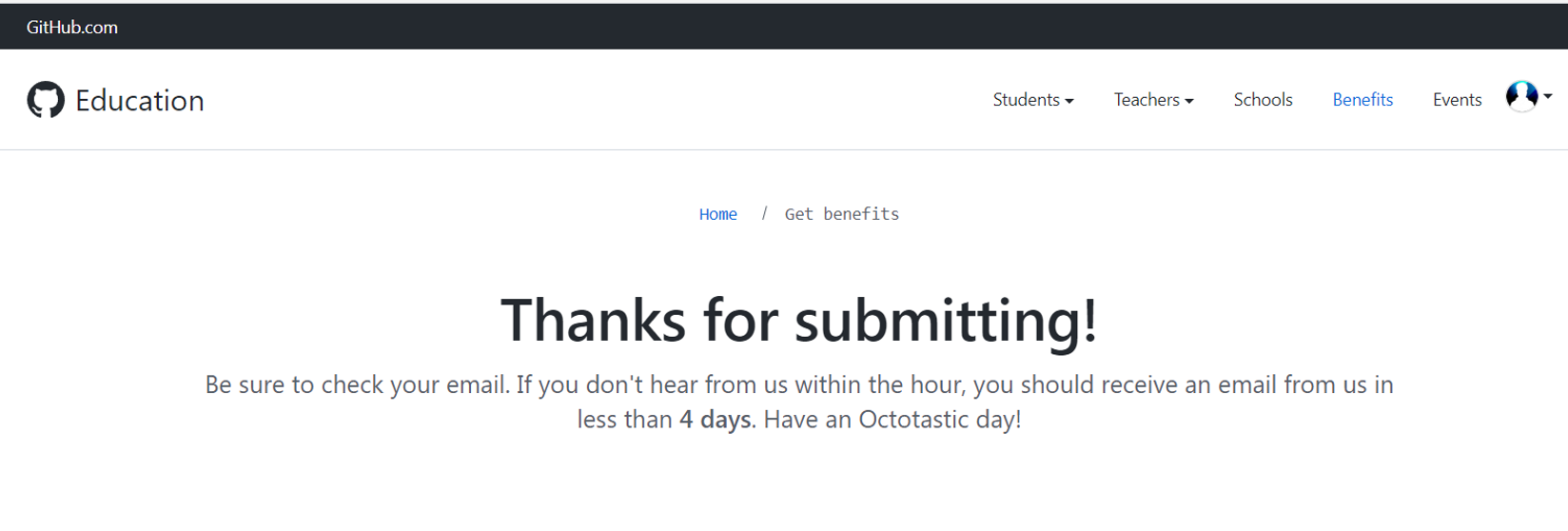
After sucessful submittion, all you have to do is wait for it get approved.
For me it was approved instantly and I could redeem any services I like.
You will also get Github Pro Badge on your profile.
https://education.github.com/globalcampus/student Checkout this link to verify your status.
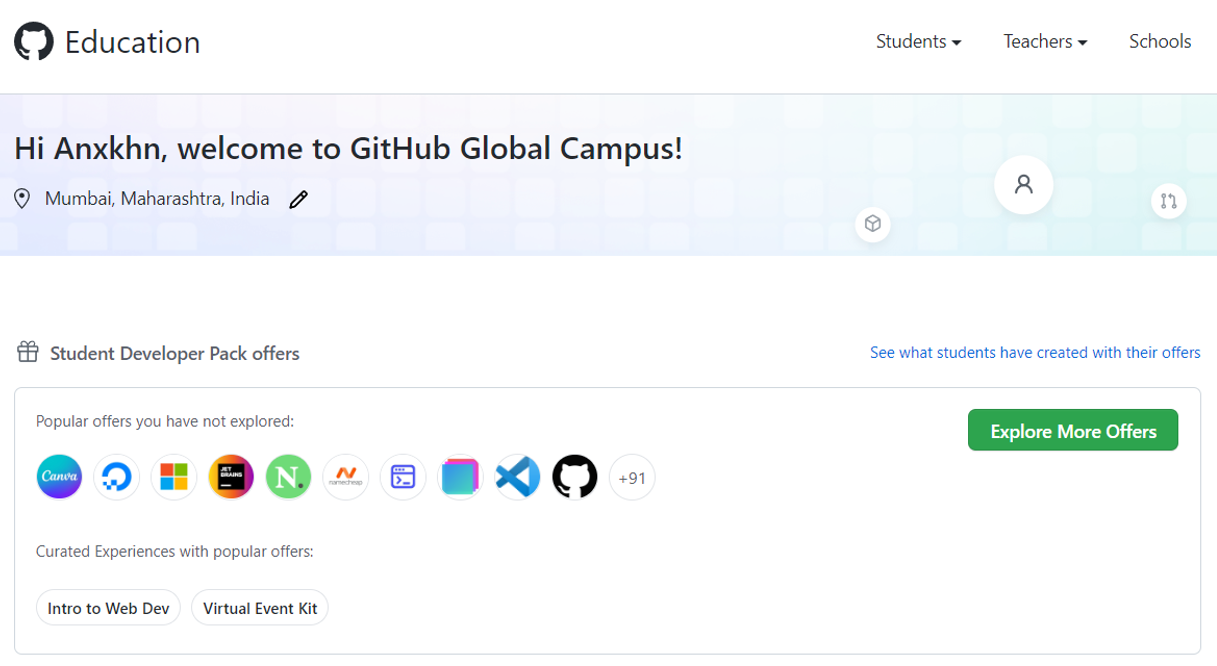
GitHub Copilot is FREE for students
What is GitHub Copilot?
GitHub Copilot is an AI pair programmer that suggests lines of code based on the context from comments and code. It is available as an extension for Visual Studio Code, Visual Studio, Neovim, and JetBrains IDE. It is available for everyone at $10 a month. However, it is free for open source developers and students. You can try it out using your existing student developer pack.
To sign up, visit github.com/github-copilot/signup/.
Sign in with your GitHub account.

Follow the simple steps, and you are good to go.
Open your IDE. VSCode in this case.

Install the extension and sign in using the prompt. Make sure to give access of your GitHub account to the IDE.
After doing this, you would be able to use GitHub Copilot.
Note: As this tool is helpful, use it fairly. It is always better to write code on your own and be less dependent on such tools.
That’s it, you are all set to for the hands-on learning experience.
Feel free to reach out to us on our WhatsApp Group
This post was brought to you by Anas Khan.
How to get GitHub Student Pack
https://geekspaceclub.xyz/post/how-to-get-github-student-pack/